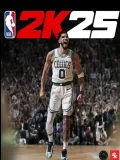How to Find Your Twitter/X Username If You Forgot It (3 Easy Methods)


X (formerly Twitter) allows users to log in using third-party accounts like Google or Apple, or via a username/email/phone number paired with a password. But what happens when you forget your X username and can't log in? This is a common issue, especially for users who manage multiple accounts or are returning after a long break.
If you're locked out because you can't remember your username, don't worry. Here are three effective ways to retrieve your X username and regain access to your account.
Quick Summary:
Here are 3 ways to recover your Twitter/X username:
✅ Check your account settings (if you're still logged in)
✅ Search for emails from X (verify@x.com) or use the "Forgot password" function
✅ Use your display name or old profile URL to look up your handle
Step 1: Understand the Difference Between Username and Display Name
Before jumping into recovery steps, it's important to distinguish between your username and your display name, as many users confuse the two.
Username (@yourusername):
This is your unique handle on X, starting with "@". For example, @yourname123. It's used to log in, tag, mention, and search for your account. No two users can have the same username.
Display Name (Account Name):
This is the name that appears on your profile. It doesn't have to be unique and can be anything—your real name, a nickname, or a phrase. It's for personalization and public display but isn't used for login.
Method 1: Check Your X Settings (If You're Still Logged In)
If you're still logged into your X account but simply forgot your username, recovering it is easy.
To find your username:
1. Open the X app or go to the web version (https://x.com ).
2. Tap your profile icon in the top right corner. On the web version, go to "More" > "Settings and Privacy".
3. Navigate to "Your Account" > "Account Information".
4. Enter your password when prompted. Your current username and display name will be shown on the next screen.
This method works best for users who are already signed in but need to confirm or recover their username.
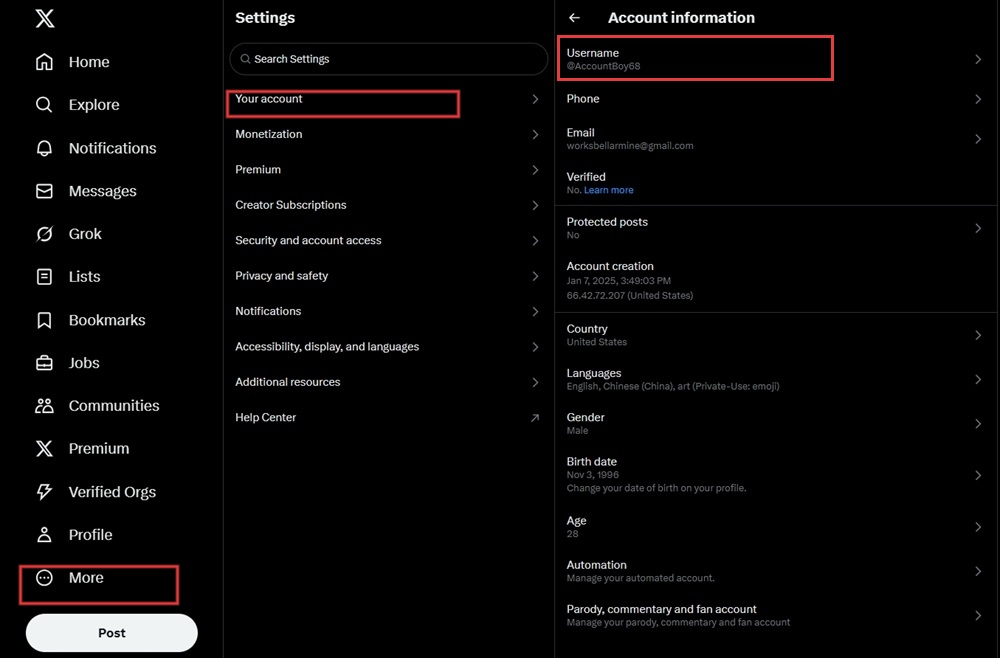
Method 2: Recover X Username Through Email/Phone Number
If you're logged out but remember the email or phone number linked to your X account, you still have options.
Option 1: Search Your Inbox for Emails from X
Check your inbox (especially the one you used for signing up) for past emails from X. Look for:
1.Sign-up confirmation emails
2. Security or login alerts
Notifications
Search using the sender: verify@x.com or info@x.com. These emails often contain your username, especially near the top or in the subject line.
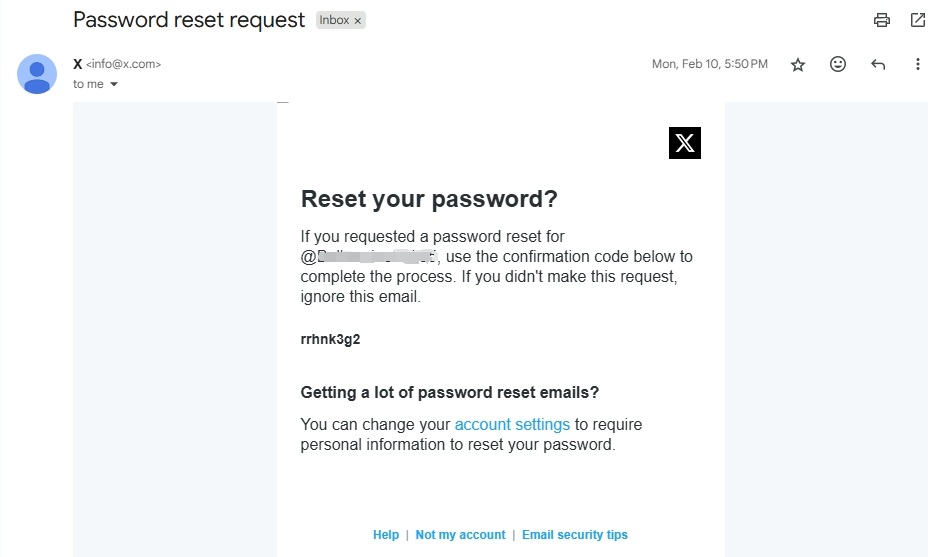
Option 2: Use "Forgot Password" to Trigger an Email
Can't find old emails? You can prompt X to resend an email that often includes your username.
Here are the steps:
1. Go to the X login page and click "Forgot password?".
2. Enter the email address or phone number associated with your account.
3. If it matches X's records, you'll receive an email or text to reset your password.
4. Open the message—it usually includes your username along with a reset link.
If you remember your password after seeing your username, you can simply return to the login page and sign in.
Method 3: Recover X Username Using Display Name or Profile URL
If you forgot both your username and registered email/phone number, recovery becomes harder—but not impossible.
Option 1: Search by Display Name
If you recall your display name (the one shown publicly on your profile), search for it on X using the search bar. Browse the results to see if your account shows up. Once found, click the profile to view the username in the URL or profile header.
Option 2: Check Previously Shared Profile Links
If you've ever shared your X profile (e.g., on a resume, social media, or website), look it up again. The URL will look something like: https://x.com/yourusername
The last part of the URL is your username.
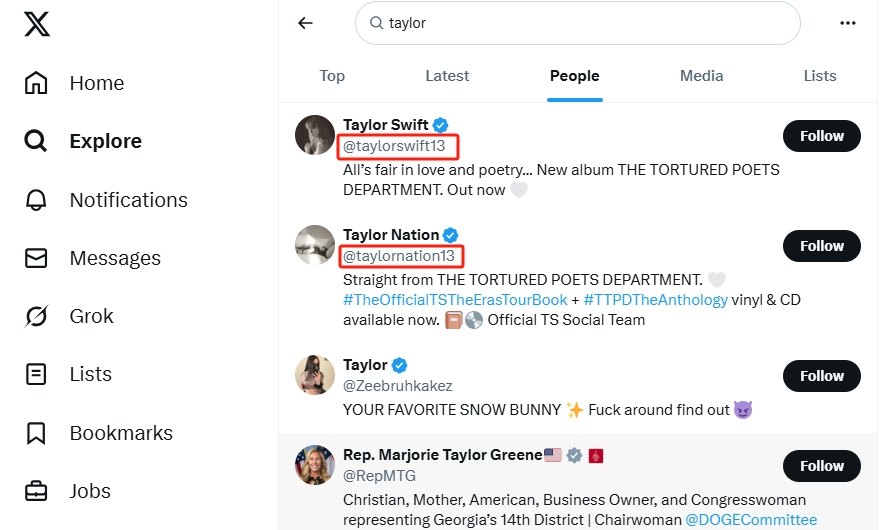
What If You Still Can't Recover Twitter/X Username?
If none of the above methods work, your best option may be to create a new account. Alternatively, you can purchase a verified or aged X account.
Accountboy offers a range of X accounts, including new accounts, verified ("clean") accounts, and those with real followers.
Frequently Asked Questions
1. How to get a blank username on Twitter?
It's not possible to have a truly blank username (the handle that starts with @) on Twitter/X. The platform requires every username to include at least one valid character—letters, numbers, or underscores—and it doesn't allow empty or invisible handles.
However, if you're referring to a blank display name (the name shown on your profile above the handle), some users achieve this by using invisible Unicode characters, such as zero-width spaces. These characters don't render visually, making the display name appear blank. You can find "invisible text generators" online to copy and paste such characters into your display name field.
2. Can I use the username of a deleted account on Twitter?
If a X account has been deleted or deactivated for over 30 days, its username may become available again. However:
There is no guarantee it will be released.
Twitter may reserve some usernames permanently, especially if they were associated with notable accounts or violations.
If the username becomes available, you can claim it by changing your current handle in settings.
3. Can I contact X customer support to recover my username?
X does not typically offer a direct feature to recover usernames through customer support in the same way you might reset a password. While you can try contacting X's official support team if you've exhausted all other options, you will usually need to provide significant account-related information to verify your identity, and success is not guaranteed.
Final Thoughts
Forgetting your X (Twitter) username can be frustrating, but in most cases, it's recoverable—especially if you still have access to your email, phone number, or past messages. To prevent future login issues, it's a good idea to update your recovery info regularly and store your login credentials securely.
And if you're locked out for good? Consider registering a new account—or buying one that suits your needs from a trusted provider like Accountboy.
_$1751964635693070544.png)