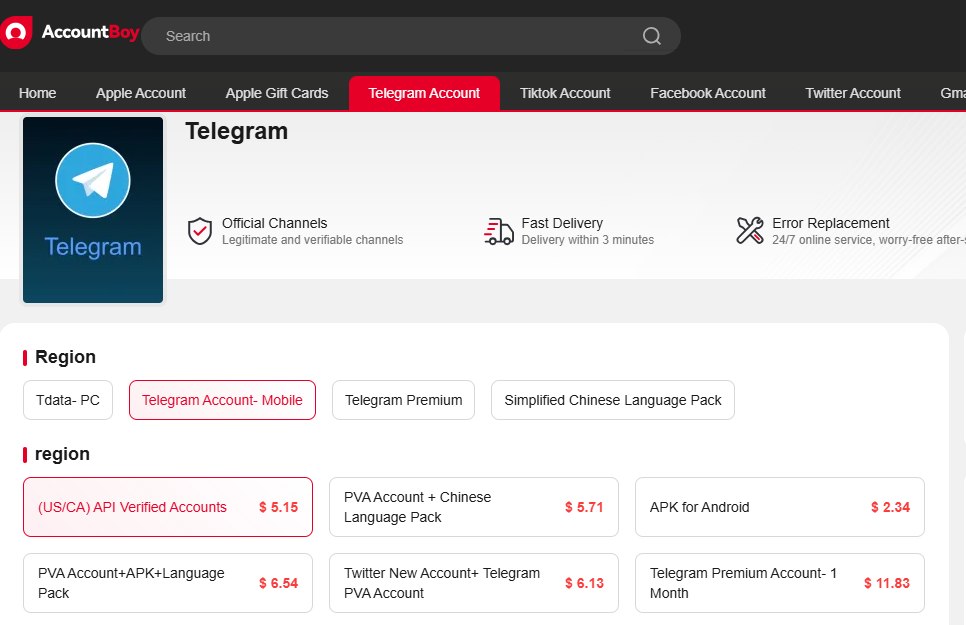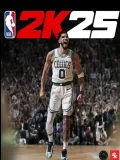Telegram Not Sending Code? Complete Fix for 2026 (Android & iPhone)


Not receiving the Telegram verification code is one of the most common hurdles for new and existing users. A single factor doesn't cause this issue, but rather falls into two primary scenarios: The system says the code was sent, but your phone didn't receive it via SMS or phone call, or Telegram sends the code to another device instead of your phone.
Understanding which scenario applies to you is key to a fast and effective solution. This guide provides a detailed breakdown of the causes and a complete set of troubleshooting steps to get you logged back into Telegram.
Why Telegram Is Not Sending Code
Scenario 1: Telegram says "Code sent," but your phone never receives it
This issue typically affects new users during registration or existing users logging in when they have no other active Telegram sessions. The root cause is usually external, relating to your phone, network, or carrier.
Possible causes include:
1. Carrier or Device Blocking: Your mobile carrier (especially in certain regions) or your phone's built-in security software, spam filters, or "Silence Unknown Callers" settings might be classifying the international short-code SMS or voice call as spam and blocking it silently.
2. Network or Signal Issues: A weak mobile signal, an unstable Wi-Fi connection, or a problematic VPN/Proxy connection can delay or cause the SMS/call to fail.
3. Incorrect Number Format: The phone number, including the country code, may have been entered incorrectly. Virtual or temporary numbers can also be unreliable for receiving international verification messages.
4. Device/App Glitches: A minor software bug, an outdated app version (Telegram not sending code android/telegram not sending code iPhone), or a full application cache can sometimes interfere with the code receipt process.
Scenario 2: Code Sent to Another Device (In-App Notification)
This is a specific security feature of Telegram and a major reason why existing users encounter the message: we've sent the code to the Telegram app on your other device。
If you are currently logged into Telegram on any other device (Desktop, Tablet, Web, or a secondary phone), Telegram will prioritize sending the verification code as an in-app message within your active chat list (from a 'Telegram' service contact), rather than via SMS. This is a critical security measure to prevent SIM-swap attacks.
How to Fix "Telegram Not Sending Code"?
Case 1: No SMS or call received
For issues caused by external factors leading to code loss, troubleshooting should focus on your system, network, and carrier settings.
1. Check blocked or spam messages
Review your phone's SMS junk folder or call-blocking history to confirm that the verification SMS or call was not silently filtered by your system or security application. Temporarily disabling "Silence Unknown Callers" (on iPhone) or equivalent features is recommended if you plan to use the call option.
2. Switch Reception Method (Call Me)
Try the "Call Me" option to receive the code if there is one.
( Note: This option may not appear for all regions or carriers.)
3. Change Network Environment
Ensure your network connection is stable. Try switching between Wi-Fi and mobile data. If using a VPN, consider switching to a more stable server location. If possible, try another SIM card or mobile number.
4. Restart Device and Application
A simple restart of your mobile phone or completely closing and reopening the Telegram app can often resolve temporary glitches at the app or system level.
These methods are primarily suited for new users who cannot receive the verification code for registration. Existing users should also refer to the solutions in Scenario 2.
Case 2: Telegram Code Sent to Another Device
For issues caused by Telegram's internal mechanism, the solution is to locate and utilize your actively logged-in device or force an external delivery method.
1. Check All Logged-in Devices
Scrutinize all devices where you might have previously logged into Telegram (desktop client, tablet, secondary phone). The verification code will be waiting for you inside the Telegram app on that device, usually in a chat from "Telegram."
2. Request SMS Code Manually
On the login page, tap "Send the code as an SMS" (if visible). This forces Telegram to send a text message instead of in-app delivery.
3. Use Your Linked Email (if available)
If you previously set up a Two-Step Verification password and a Recovery Email, follow these steps:
(1) Enter your Telegram phone number and click to request the code.
(2) If the page shows a prompt like "Didn't receive the code?", click this to enter the "Help" or "Recovery" interface.
(3) The system should guide you to use your linked email for account recovery. Follow the instructions to verify your identity via the recovery email, and the new code might then be sent to your email address or allow you to log in.
4. Use Telegram X for Verification
If you cannot force an SMS or use email recovery, try this method. Install Telegram X (an official alternative client) on your phone. Attempt to log in with the same number; the code is often preferentially pushed to Telegram X, which you can then use to complete the login on the main Telegram application.
Q: How to Download Telegram X?
Android users: Download from Google Play or verified sources like GitHub.
iPhone users: Telegram X is no longer available in the App Store. Alternatives include: finding an Android user to help receive the code, or using a PC/Android emulator to install Telegram X to get the code, then logging in on the PC Telegram client, and finally syncing the session to your iPhone.
Other Solutions for Telegram Not Sending Code
1. Seek Official Support
If you have waited for a long time and tried multiple attempts without success, use the "Help" option on the Telegram login screen or visit the official support page to submit a detailed report and request human assistance.
2. Clear App Data/Cache
For persistent issues on Android, try clearing the app's cache and data before uninstalling and reinstalling. This can clear up corrupted temporary files that might be blocking the code receipt.
3. Buy a New Telegram Account
If you never received the Telegram code when signing up for the first time—or if your old account becomes inaccessible because the app keeps saying the code was sent to another device—you can choose a faster alternative by purchasing a verified Telegram account.
Since Telegram accounts are tied to phone numbers, getting a ready-to-use account can save time and help you regain access immediately. Platforms like Accountboy offer verified Telegram accounts that are ready to log in without waiting for verification codes.
Frequently Asked Questions (FAQ)
1. Why does Telegram send the code to another device and not my phone's SMS?
This is a built-in security feature called "In-App Code Delivery." If your account has an active session on any device, Telegram prioritizes sending the verification code directly to that session. This prevents unauthorized access if your SIM card is compromised or swapped, ensuring the code goes to a device that is already authenticated.
2. I lost my phone, and the code is being sent to it. How do I log in?
This is a serious situation. You must use the Recovery Email method (if you set up 2SV). If you didn't set up a recovery email, your only recourse is to wait for the system to offer the "Call Me" option, or immediately contact Telegram Support via the web form and provide documentation to prove ownership of the phone number.
3. Can I get a Telegram code via email?
No, not by default; it's for password recovery. Telegram verification codes are sent via SMS or in-app notification. Email is only used as a backup to receive a recovery code for resetting your Two-Step Verification (2SV) password if you have enabled 2SV and set up a recovery email.
4. Is my carrier blocking shot code texts?
Yes, it's highly possible. Some mobile carriers may automatically block or filter short-code SMS from international services like Telegram. You should contact your carrier to check for any restrictions. If the issue persists, try the 'Call Me' option or use a VPN to reroute the request.
Conclusion
If Telegram isn't sending the verification code, check your network, spam filters, or other logged-in devices first. Most login issues can be solved by clearing the cache, switching networks, or using the "Call me" option.
If you still can't receive the code, getting a verified Telegram account from Accountboy is a quick and reliable workaround.