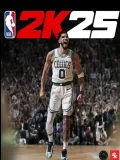How to Change X Username (Formerly Twitter) — Full Guide for Web & Mobile


Wondering how to change your username on X (formerly Twitter)? Whether you're rebranding, switching accounts, or just want a new handle, this step-by-step guide will show you exactly how to update your X username and display name on both desktop and mobile.
We'll also break down the difference between a username and a display name, common issues users face when changing their names, and what happens after the change.
What's the Difference Between Username and Display Name on X?
On X, there are two types of names tied to your profile:
Username (Handle): This is your unique account identifier starting with "@", such as @yourname. It appears in your profile URL (e.g., x.com/yourname) and is used when others mention or tag you.
Display Name: This is your public-facing name shown on your profile, replies, and messages. It can include special characters and emojis, and does not need to be unique.
Understanding the difference is key before changing either one.
How to Change Your Display Name on X (Twitter)
Your display name is for presentation only and can be changed as often as you want.
Steps to Change Display Name On X Web (Desktop):
1. Go to x.com and log in to your account.
2. Click "Profile" from the left-hand menu. Then click "Edit Profile" in the top right corner.
3. In the "Name" field, enter your new display name (up to 50 characters).
4. Click "Save" to apply the changes.
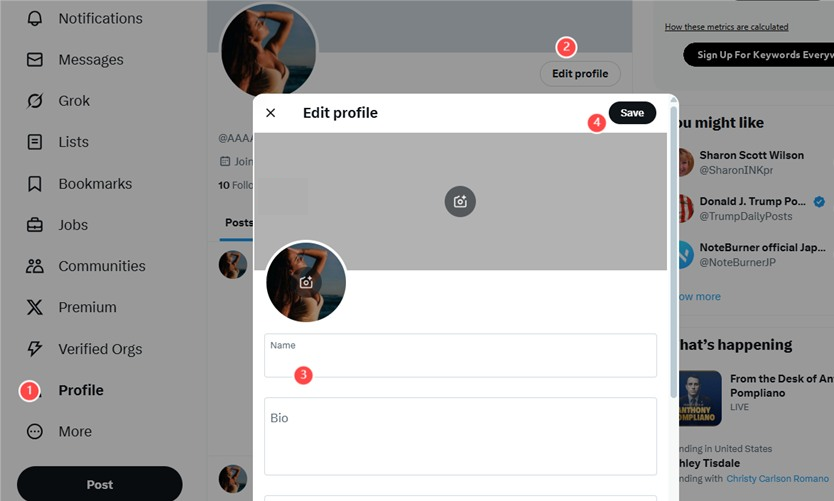
Steps to Change Display Name On the X Mobile App:
1. Open the X app and log in.
2. Tap your profile icon in the bottom-right corner to go to your profile.
3. Tap "Edit Profile".
4. Update the Name field and tap "Save".
How to Change X Username or Handle (Web & App)
Your username is your account's unique identity — changing it will also change your profile URL (e.g., x.com/newname). After switching, the old username becomes available for others, and any existing links to your profile will break and may affect your login if you forget the new handle.
Steps to Change Your Username:
1. Log in to your account on x.com.
2. From the left-hand menu, go to Settings and Privacy.
3. Click Your Account → Account Information (you may be asked to confirm your password).
4. Select Username. You'll see your current handle and a field to enter a new one.
5. Type your desired username. If it's available, click Save.
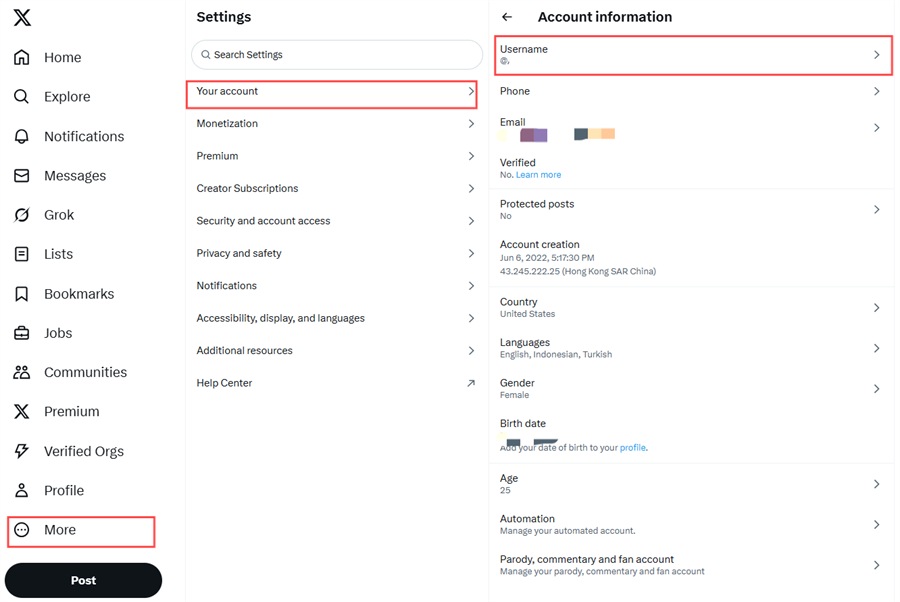
Username Rules:
Must be unique, between 1–15 characters.
Can include only letters, numbers, and underscores (_).
Cannot contain spaces or symbols.
Old usernames become available to others after you change them.
Forgot your X username? Here is the guide on how to retrieve your username. If you change it and don't remember the new one, you may have trouble logging in. Save it somewhere safe.
If you haven't signed up for X yet, you can register a new X account, or for faster access, consider buying a verified or ready-to-use account from a trusted provider.
Accountboy offers a variety of ready-to-use X accounts — ideal for businesses, creators, or anyone needing fast access. You'll also find global Apple accounts, Telegram accounts, and premium streaming accounts for platforms like Netflix, Spotify, Hulu, and Disney+, available in both shared and exclusive options.
Common Questions About Changing X Username
✅ How often can I change my X username?
There's no official limit, but most users can change their username up to 3 times per day per device. If you go over this limit, you might see a "rate limited" error. If so, wait a few hours and try again.
✅ Why can't I change my X Username?
Here are some common reasons:
Account restrictions: If your account is flagged or under review, profile editing may be temporarily disabled.
Network/cache issues: Try switching Wi-Fi networks or clearing your browser/app cache.
Outdated version: Make sure your app or browser is updated to the latest version.
System issues: X may be undergoing maintenance or experiencing bugs. Try again later.
If the issue persists, visit the X Help Center for support.
✅What happens if I change my X username?
When you change your X username, your profile URL will update immediately (e.g., from x.com/oldname to x.com/newname). Any links pointing to your previous username will no longer work, and your old handle may become available for others to register. However, your tweets, followers, following list, and account history will remain unchanged — only the username itself is updated.
Final Reminder: Update Your Links
After changing your X username, your old profile link (e.g., x.com/oldname) will no longer work. Be sure to:
Update all your social media bios
Change profile links on your website
Revise email signatures, forums, business cards, and anywhere else your old X link appears
_$1751964635693070544.png)